Explore, present, share, sell, and breathe!


Open, explore, and share your 3D CAD files, including Step, with your prospects and clients, while focusing on what truly matters. And all of this, with effortless ease!
Clari3D.js transforms your project meetings by providing direct and instant access to 3D visualization, even in the meeting room. An efficient and immediate way to optimize collaboration and decision-making.
Turn on your tablet and showcase your 3D designs to prospects at a trade show. With animated presentations carefully prepared in advance, offer them a truly high-tech experience.
With Clari3D.js, embed your 3D models directly into your website. Provide your customers with an interactive experience, allowing them to explore your products in detail in 3D before purchasing.
Increase trust, boost sales, and stand out from the competition with a technology that grabs attention.
Your goals are achieved, your presentations hit the mark, and your sales soar. With Clari3D.js, you move to the next level, with tangible results and a visible impact on your performance. Breathe. You are amazing.
Clari3D.js is a powerful and innovative 3D viewer designed for direct use in web browsers, with no installation required. Especially suited for the architecture and CAD industries, it allows seamless viewing, exploration, and sharing of 3D models across all devices.
With its intuitive interface, even non-technical users can easily navigate the scene, inspect objects from different angles, switch rendering modes, and gain a clear understanding of the model. Sharing is as simple as sending a web link — your 3D content becomes instantly accessible on any computer, tablet, or smartphone.
In sales and marketing situations, Clari3D.js becomes a real asset. Whether at a trade show or in a client meeting, prospects can interact with the models themselves, creating a more engaging and impactful experience that builds trust and shortens decision cycles.
For industrial use or online configuration tools, Clari3D.js integrates with the Clari3D Server — a command-line tool that automatically converts CAD files. It supports both batch processing for preparing large projects and real-time conversion for dynamic integration on your web servers. This setup has been successfully used by major companies in their online configurators for years, proving both its flexibility and efficiency.
Clari3D.js is more than just a viewer—it’s a modern solution for presenting your 3D projects in a smart, accessible, and visually compelling way.
Clari3D has advanced tools that allow you to explore your 3D models.
The tree shows the structure of the 3D file with its components. The components can be shown or hidden at will via their checkboxes. Display options (color, transparency, rendering mode, ...) are adjustable.
The selection mode establishes a relationship between the objects displayed in the tree and those displayed in 3D by clicking on either.
The selected component is displayed in highlight during the animation while the other components are hidden.
Additionally, the exploration tools allow you to zoom in on specific parts of the model, offering a detailed and precise view. You can also save display configurations for later reuse.
This tool allows separating the components of 3D models in a controlled manner, using a slider.
The name of the parts is displayed above the part.
This initial implementation uses a basic radial exposure of the parts, but advanced options allow customizing the direction, distance, and speed of the explosion to meet specific needs.
Additionally, it is possible to save and restore explosion configurations for later use, making it easier to present and analyze complex models.
The Insider module allows displaying the 3D model by increasing the transparency of parts as they get closer to the camera.
It is very useful for getting a depth view of a model.
The display order is determined dynamically using two methods:
This module is particularly useful for analyzing complex models, allowing you to visualize internal parts without disassembling or modifying the model. It provides a clear and intuitive view of internal structures.
The Bounding Box tool allows displaying the bounding box for the entire 3D scene or selected objects. It is updated dynamically to reflect changes in the scene.
This tool is particularly useful for analyzing the overall dimensions of a model or verifying the space occupied by specific objects.
The values are provided in the model's unit, which can be specified during file generation. Additionally, it is possible to customize the appearance of the bounding box, such as its color or thickness, for better readability.
The cutting plane allows positioning a plane in the scene and manipulating it interactively.
The cutting plane can be adjusted step by step by clicking on the areas located at the corners and center, or more finely, by clicking and dragging these areas.
The cutting plane affects the entire scene or only the selected objects.
This tool is particularly useful for analyzing complex internal sections or creating specific views for presentations or technical reports. It provides increased flexibility to explore 3D models in depth.
The focus mode of Clari3D allows displaying only the selected object in the tree view along with its child objects, to focus exclusively on them.
Objects can be selected or deselected to either highlight or remove attention from them.
This mode is particularly useful for analyzing complex subassemblies or isolating specific parts of a 3D model without distractions. It also simplifies the view by hiding irrelevant elements.
This tool allows capturing snapshots of a 3D scene to replay them later.
Transitions between slides can be precisely controlled. Most modules offer advanced effects, such as cutting planes appearing and disappearing gradually based on the transition's progression.
Slides can be played automatically in a controlled animation.
It is an excellent way to effectively present specific aspects of your 3D models to your prospects or clients. Imagine the impact at a trade show: you take out your tablet and showcase your creations through spectacular transitions!
The first immediate way to modify the position of the light is to move the small sun in the logo in the bottom right corner of the 3D view.
In the staging module, the colors associated with the light sources can be adjusted individually.
If the light is 'fixed', it is attached to the scene. Otherwise, the light is attached to the camera and follows its movements.
Additionally, it is possible to adjust the intensity and direction of the lights to create specific visual effects. These settings allow highlighting certain details of the model or creating a particular ambiance in the 3D scene.
The annotation tool allows adding notes directly into the 3D scene. Notes can be edited with a powerful text editor.
The tool also allows inserting images into the note's text.
Annotations can be locked to prevent further modifications; a long click on the small padlock allows unlocking them to resume editing...
The annotations created can be saved and downloaded to the current system; similarly, annotations can be uploaded into the 3D scene to load annotations.
The information module allows displaying the objects composing the 3D scene in a hierarchical manner. When possible, instances are identified by the Ⓘ marker.
In its configuration section, it also allows manipulating objects individually and modifying their appearance.
An object can be selected either by clicking on its name in the hierarchy or directly in the 3D scene.
The Focus mode allows displaying only the selected objects.
The color, rendering mode, or material effects are configurable. At any time, it is possible to reset all modifications made to this object.
This module allows fine-tuning the appearance of the 3D scene according to the user's needs or the visualization context.
It offers control over the background color as well as the activation of a gradient, to create a suitable visual ambiance.
The camera can be configured by adjusting its focal length, and an orthographic mode is available for perspective-free visualization.
The module also allows adding fog, whether linear or exponential, with a customizable color to enhance depth perception.
Lighting is based on an ambient light and a single directional light, which can be fixed either to the scene or the camera. It is possible to modify its color and intensity to achieve the desired lighting.
The display of the base can be activated with several options such as transparency, color, size, altitude, and the use of a checkerboard background.
Finally, shadows are supported with precise adjustments for shadow quality, allowing a balance between realism and performance.
The WGL module provides geometric analysis tools to improve understanding and visual control of 3D objects displayed in the scene.
It allows the activation of bounding boxes around each object in the scene. These boxes, automatically computed, help quickly assess the dimensions, volume, and position of objects in 3D space.
WGL also makes it possible to display normal vectors at each vertex of the model. This feature is particularly useful for detecting inverted faces, checking surface orientation, and ensuring geometric consistency for lighting or export operations.
In addition, Clari3D offers the display of the world coordinate system, composed of three oriented axes (X, Y, Z) and an origin point. This global reference helps users better understand the overall structure of the scene and position objects consistently.
It is also possible to display the local coordinate system of the loaded 3D model. This makes it easier to visualize the model's orientation and position independently of the world axes, which is especially useful when analyzing transformations or importing external geometry.
Finally, Clari3D can generate a complete summary of the loaded geometric data, including the number of vertices, edges, faces, the global bounding dimensions, and other useful information for diagnostics, quality checks, or export preparation.
Sometime, it is needed to put a 3D model in a documentation. Usually, a screen copy of the rendered outlined model is inserted.
However, it should be nicer to insert a vectorial image rather than a bitmap in order to be resolution independent.
Clari3D Pro transforms any 3D model into a full 2D vectorial image with hidden lines written as dashed lines.
The supported output formats are SVG, DXF, Postscript that are full 2D vectorial formats or JPEG...
Clari3D.js offers a wide range of features, detailed below. The availability of these features depends on the Clari3D server license used during file conversion.
Feel free to contact our sales team for any questions or demonstration requests. We are here to help you get the most out of Clari3D.js and meet your specific needs.
To do so, you can contact us by email at the following address: infos@clari3d.com, making sure to include {clari3d} as the first word in the subject line.
Module | Options | Default | Connected | Essential | Addictive |
|---|---|---|---|---|---|
annotation | Display existing annotations | x | x | x | x |
logo | Move the lights | x | x | x | x |
scene | Configure the lights | x | x | x | x |
Change the scene settings | x | x | x | x | |
slide | Display existing animations | x | x | x | x |
Display existing slides | x | x | x | x | |
clari3d server | Convert online 3D model | x | x | x | |
cutplane | Cut plane by 45° steps | x | x | x | |
scene | Camera field of view | x | x | x | |
Fixed rotation angle | x | x | x | ||
Shadow configuration | x | x | x | ||
tk | Download displayed J3D | x | x | x | |
Drop the options of a file | x | x | x | ||
Open a local J3D file | x | x | x | ||
Reset the file's option in the browser | x | x | x | ||
Save the file's option in the browser | x | x | x | ||
Save the options of a file | x | x | x | ||
annotation | Create new annotations | x | x | ||
box | Global bounding box | x | x | ||
info | Change the object settings | x | x | ||
scene | Display precision | x | x | ||
Fog | x | x | |||
slide | Create new animations | x | x | ||
Create new slides | x | x | |||
tk | Open/Save/close a local a file | x | x | ||
axis | Display the world and model axises | x | x | ||
box | Selected objects bounding box | x | x | ||
clari3d server | Optimized conversions | x | |||
Stepalyzer Step file analyser | x | ||||
explode | Explode the models | x | |||
icutplane | Interactive cut plane | x | |||
info | Edit the object's properties | x | |||
Focus mode | x | ||||
Parts information | x | ||||
insider | Visualize inside | x | |||
show | Animated show room | x | |||
slide | Save the slides | x | |||
to2d | 2D conversion with H.L.R. | x | |||
wgl | Debug bounding boxes | x | |||
Debug vertex normal display | x | ||||
Rendering effects | x |
and more than 50,000 anonymous customers worldwide from the stores. We sincerely thank you for your patience and support!
Andéor was founded in France in 2010, following seven years of research and development.
Andéor's mission is to democratize 3D technology by making 3D content accessible to everyone, anywhere, on any device.
Andéor provides a 3D viewer for web browsers, as well as a 3D file conversion and processing tool for servers.
Andéor SAS
520 295 643 00024 R.C.S. Antibes - VAT number: FR92520295643
26B avenue des Mimosas
06800 - Le Cros de Cagnes, France.
Andéor® and Clari3D® are trademarks on the property of Andéor, SAS.
If you have any questions or need assistance, please use our online support form by expanding the section below.
Clari3D is a long-term project, originally planned to be developed in three phases:
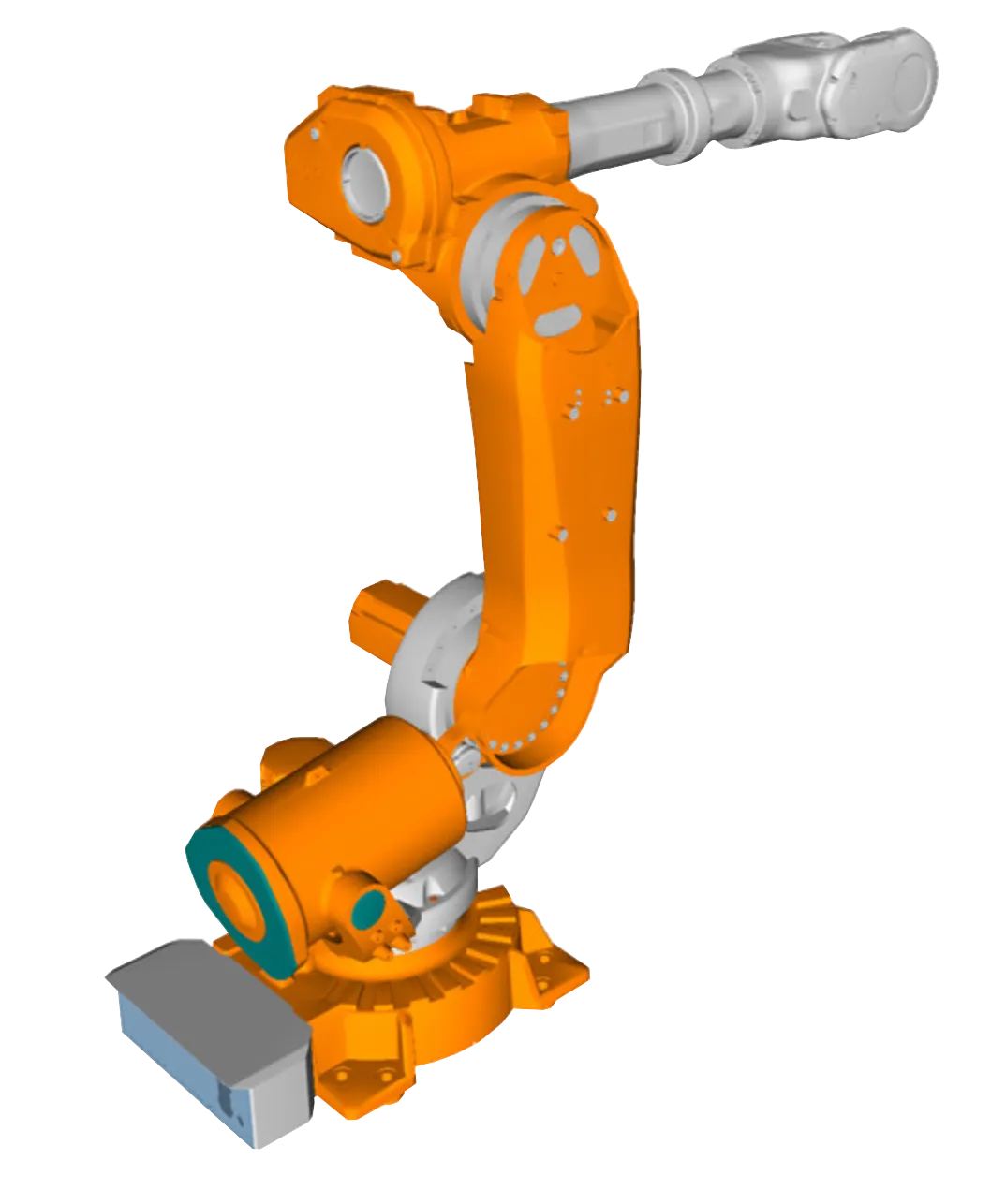
A robust 3D viewer: Enables reviewing any 3D CAD file on any platform, including features such as animation, slides, and other CAD tools.
3D Sharing: Provides secure sending and receiving of 3D files. This led to the creation of web plug-ins and, more recently, the WebGL 3D viewer clari3d.js.
Clari3D is currently in the second phase.
We have decided to discontinue the distribution of the Desktop versions for Windows, Mac, and Linux due to the high costs of development and deployment, especially on Mac and, to a lesser extent, Windows. However, we continue to maintain these applications internally. The modules of the Desktop viewer, except those related to the graphical interface, are used in Clari3D Server.
Our focus is now on the clari3D.js viewer for the Web. Internally, we have a Desktop version based on Electron, but it remains undistributed for now.
This website is powered by several powerful technologies developed by Andéor, designed to deliver performance, lightness, and full control over the infrastructure.
HTGEN is a blazing-fast static website compiler written in Scheme. It converts your HTML or Markdown pages into a complete static website, without relying on dynamic technologies like PHP or .NET, It is developed in Scheme, a dialect of Lisp.
Result: a simple, secure, and extremely fast solution.
FSDB is a relational and transactional database engine entirely written in PHP. It uses a subset of SQL and stores data directly on the file system.
Key features:
With no external server required, FSDB provides a robust, lightweight, and self-contained solution for web projects.
This website runs on a custom-built MVC engine developed in PHP.
Architecture benefits:
A tailored engine built to fit the specific needs of this site.
Causal.js is a minimalist JavaScript framework for developers who want to move fast without sacrificing clarity. It strikes the perfect balance between simplicity and power, making projects quicker to build and easier to maintain.
Clari3D.js allows you to explore 3D models smoothly, right in your browser — on desktop, tablet, or smartphone. Built for professionals, it combines ease of use with high performance and versatility.
Perfect for:
Clari3D.js uses our own ultra-compact VIZ format, optimized for the web. Models load instantly, even on mobile, while preserving great visual fidelity.
For even more power, combine it with Clari3D Server to automatically convert standard 3D files into VIZ or HTML.
Clari3D Server is the perfect backend companion to Clari3D.js. It handles automatic conversion of 3D files into web-ready formats (J3D or HTML), and features an innovative reverse conversion to 2D vector formats.
Most notably, it leverages our own VIZ format, designed to be the most compact 3D file format in the world. Thanks to VIZ, even complex models load in just seconds — without compromising on quality.
A powerful solution for industrializing 3D processing, in batch or real-time, with unmatched performance.
© 2003–2025 Andéor, SAS
This website is generated with our Website compiler HTGen.
Name | Extension | Version |
|---|---|---|
3D Consortium | 3mf | |
3D Studio | 3ds | 3, 4 |
ASCII cloud | asc, pts | |
Clari3D | viz, vop, vas | 1, 2, 3 |
Clari3D Web | j3d | 1, 2, 3 |
IGES | iges, igs | ≤ 5.3 |
STL | stl | all |
Step | stp, step | AP203, AP214, AP242 |
Wavefront | obj | |
XGL | xgl |
This year, we are releasing a major new version of the clari3d.js viewer, featuring:
These improvements make Clari3D an ideal tool for marketing and project review, usable on tablets and even mobile phones with stunning presentations!
The discontinuation of desktop versions for Linux, Mac, and Windows, and the end of license subscriptions
-- Clari3D Team
The online viewer clari3d.js now supports subscriptions with 4 levels:
Options | Default | Connected | Essential | Addictive |
|---|---|---|---|---|
Display online 3D model | x | x | x | x |
Download displayed J3D | x | x | x | |
Bounding box | x | x | ||
Animated show room | x | |||
2D conversion with H.L.R. | x | |||
Parts information | x |
-- Clari3D Team
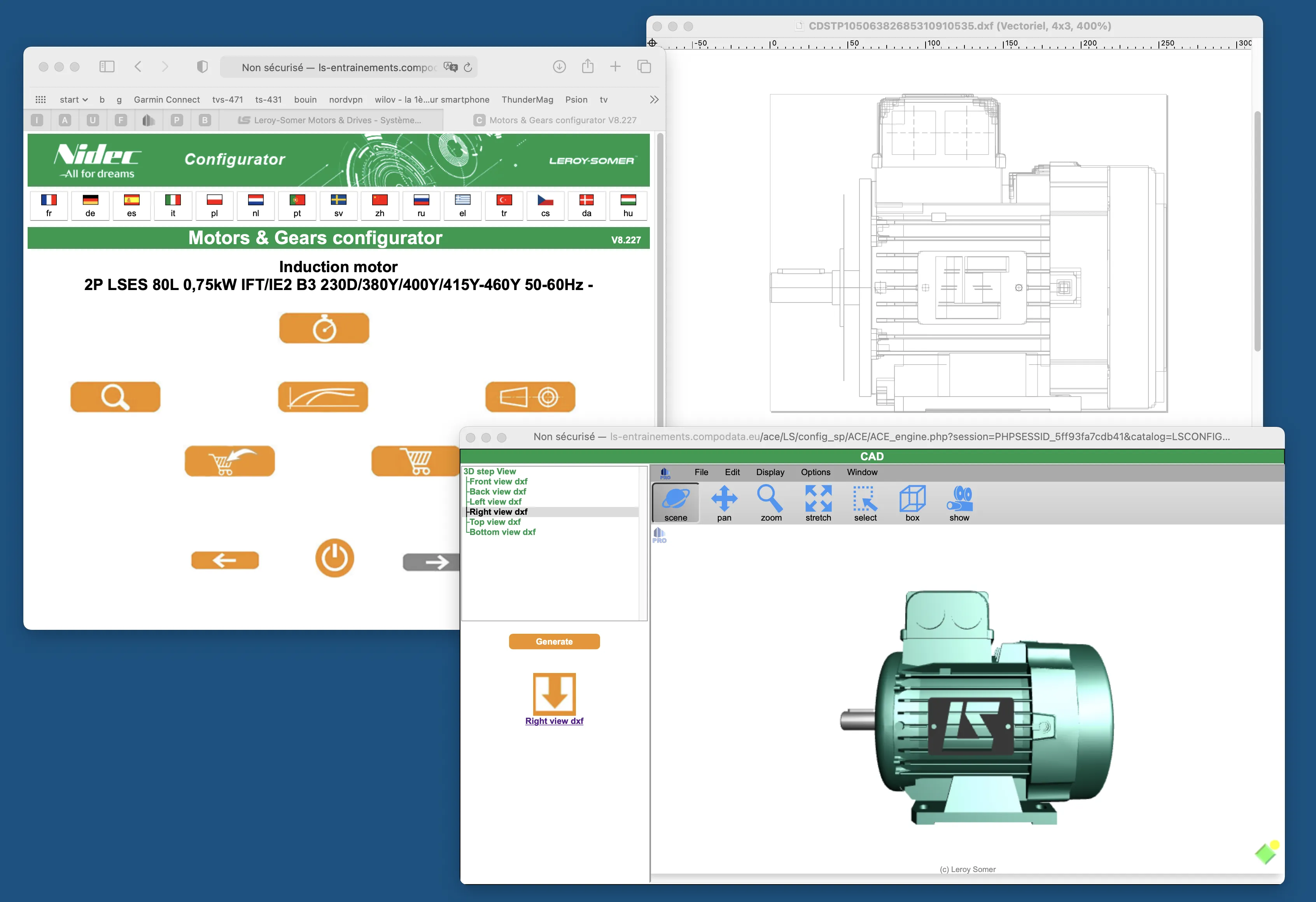
Nidec has deployed on 2020 October our JavaScript 3D Web viewer clari3d.js and our batch server tool Clari3D Server in **replacement of the old plug-in based online viewer.
Leroy Somer, the electrical and industrial division at Nidec, world wide leader, uses the Andéor solutions since 2010.
The online configurator with the integrated CAD viewer has dramatically changed the user experience offering an interactive 3D representation of the configured devices. In addition to the viewer, the 2D converter is also integrated in order to generate the six projected DXF views of the configured devices.
The Andéor architecture has simplified a lot the 3D data management and reduced the maintenance costs because only one stream of 3D data is needed while several was needed before (industrial process, 3D viewer, 2D views) with specific modelers and tools.
Parts of the 3D models are pre-converted from Step to VIZ, our closed ultra-compact 3D format, in batch mode by Clari3D Server. When the user generates a device, the XEG+XAO configurator, a division of Schneider Electric Group, generates in real time an ASCII assembly file in VAS format, our ASCII assembly format; then Clari3D Server generates a J3D files for our online viewer clari3d.js. The generated VAS file is also used by Clari3D Server on demand when the user download the DXF 2D models.
-- Clari3D Team
The database has been fixed; it had a ugly desynchronization between users and purchases, avoiding them to update new versions of the software.
If you are in this case, you should be able to recover the setups and update your installations. Do not hesitate to contact our support line in case of problems or questions.
In order to retreive the software activation code:
Just above the invoice, there is the software area; you can see the download top to bottom arrow; chick it to start downloading...
-- Clari3D Team
Our WebGL 3D viewer calari3d.js have been improved in order to allow to open any 3D files from any location.
This is available with the '3D viewer' menu in the home Webpage at Online 3D viewer
With this viewer, you can open directely a file or schedule it for conversion and be informed by email when the translation is done.
-- Clari3D Team
We have just finished the translation of the Website in French, and add the localization capability to our Website compiler HTGen.
The French localized Website is http://www.clari3d.com/fr.
-- Clari3D Team
Changing the name of several applications as well as the licensing scheme can be a tedious task, and it is! Every link to the old name must be removed, all the URL, documentations, comments need to be changed...
Clari3D Free is now finished and tested for Mac and Windows. We are currently working on the renaming of the server tools...
-- Clari3D Team
The new Website is started with an original design based on the last cutting edges technologies of the Web:
We have designed for this purpose a Website compiler that generates static Web pages.
In addition, we have renamed 'caniviz' as 'clari3d', with the new logo.
We are finishing our WebGL CaniVIZ viewer integration: caniviz.js is a tremendous 3D viewer for the Web browsers.
From CaniVIZ Free, Light and Pro, everyone will able to save a file in either J3D (our custom 3D format for the Web) or directly in HTML with the J3D file embedded inside and put in the Web (The caniviz.js functionalities however will depend on the used CaniVIZ generator).
In addition, we have added a nice feature in the 'File/Send by email' menu of CaniVIZ: in one click, the current file can be send by email to any receivers, either in VIZ our in HTML. With the HTML format, the receiver will be able to display the 3D file without the need of installing any software...
In the future, the files sent will be optionally 'managed' ; this means that they will be stored in our server, and any receiver will be able to annotate it; the annotations will be dynamically shared between all the receivers.
This Privacy Policy describes the policies of Andéor, SAS. (collectively "Organization" or "we", "us", or "Andéor") regarding the information we collect or receive about our customers. It is applicable to the clari3d.com website and other interactive features, applications, services, or downloads that are operated by Andéor and which are available through the websites produced and maintained by us ("Website"). We have established this security and privacy policy ("Privacy Policy") to let you know the kinds of personal information we may gather, why we gather your information, what we use your personal information for, when we might disclose your personal information, and how you can manage your personal information.
Along with the personal information which we gather or which you provide to us (for example, when you sign up for a newsletter or other mailing list, you comment on a blog or forum we operate, you purchase something from us, or we provide customer service to you), this Privacy Policy describes our policy regarding files which you upload to or store on the Clari3D Server ("Customer Data").
When you provide personal information and/or Customer Data, you are consenting to the manner in which Andéor will collect, use, disclose and otherwise manage your personal information and Customer Data, as set out in this Privacy Policy.
If you do not agree to the terms of this Privacy Policy, please do not use the Website, software, or Clari3D Server. We reserve the right to modify or amend the terms of our Privacy Policy from time to time without notice.
If you have any questions about this Privacy Policy or don't see your concerns addressed here, you should contact us.
One of the basic principles we've tried to follow in designing this Website is that we ask for only the information we need to provide the service you've requested. As a result, what information we collect and store depends almost entirely on how you choose to make use of our Website and our services. In addition to information which you explicitly and knowingly provide, some information is collected incidentally such as:
We may use your information to provide you with important information about the product or service that you are using, including critical updates and notifications. In general, we do not use your information beyond the purpose for which you provided it to us. For example, if you ask us a question by email, or subscribe to a mailing list, we will not send you product announcements or other promotional communications in response (unless that is what you requested). We do not sell, barter, or rent your personal information.
We do use your information internally to understand how people use our Website, services, and software and to make improvements.
In the event we wish to publicly post any of your personal information on a website (as, for instance, a letter), we will contact you with details and ask for your express permission to publish that information and will not publish without your express permission.
If you have subscribed to any Clari3d newsletter you may unsubscribe at any time by following the instructions located within each newsletter and on our Website, or by contacting us.
We gather general non-specific statistics about Customer Data that will help us improve the service, such as the amount of storage you are consuming on our servers, user-agent information sent in HTTP headers, or overall usage patterns. In rare cases we may examine metadata such as file names or synchronization client state in order to understand how the service is performing.
We occasionally have third party agents, subsidiaries, affiliates and partners that perform functions on our behalf, such as marketing, analytics, credit card processing, shipping or stocking orders, fraud protection, etc. These entities have access to personal information only to the extent needed to perform their functions. They are contractually obligated to maintain the confidentiality and security of that personal information and are prohibited from using that information for any other purpose.
If you provide information to us for the purpose of making it public (for example, on a mailing list, blog, or forum that we operate), we cannot control what other parties may do with that information once it is public. Please be careful about what you disclose and do not post any information that you expect to keep private.
We may also use or disclose personal information or Customer Data if required to do so by law or in the good-faith belief that such action is necessary (a) to conform to applicable law or comply with legal process served on us or the Website; (b) to protect and defend our rights or property, the Website or our users, or © under emergency circumstances to protect the personal safety of us, our affiliates, agents, the users of the Website, or the public. In cases where we must disclose personal information or Customer Data, we will send email to the address registered to any accounts affected by that disclosure.
Most information we collect may be stored indefinitely.
We maintain backups of Customer Data in order to recover from hardware failures or other problems. These backups are not kept longer than two years.
We are committed to protecting your personal information and Customer Data. We use a variety of technologies and procedures to help protect your personal information and Customer Data from unauthorized access, use, or disclosure.
We limit access to your personal information or Customer Data to only our employees and third parties who need access for purposes described in this Privacy Policy. They are contractually obligated to maintain the confidentiality and security of that personal information, are prohibited from using that information for any other purpose, and are subject to disciplinary action, including possible termination and civil and/or criminal prosecution, for failing to do so.
If a password is used to help protect your accounts and personal information and Customer Data, it is your responsibility to keep your password confidential. Do not share this information with anyone. If you are sharing a computer with anyone you should always log out before leaving a website or service to protect access to your personal information and Customer Data from subsequent users.
While we use reasonable security measures to safeguard your personal information and Customer Data once we receive it, no transmission of data over the Internet or any other public network can be guaranteed to be 100% secure. You should know that no organization, including Andéor, can fully eliminate security risks associated with personal information or Customer Data. Accordingly, Andeor cannot ensure or warrant the security of any information you transmit to us on our Sites.
If you use our Website outside of the United States, you understand that we may collect, process, and store your personal information in the United States and other countries. The laws in the U.S. regarding personal information may be different from the laws of your state or country. Any such transfers will comply with safeguards as required by relevant law. If applicable, you may have a right to claim compensation for damages caused by a breach of relevant data protection laws.
If you are a resident of the EEA or Switzerland, the following information applies.
Purposes of processing and legal basis for processing: As explained above, we process personal data in various ways depending upon your use of our Website. We process personal data on the following legal bases: (1) with your consent; (2) as necessary to perform our agreement to provide services; and (3) as necessary for our legitimate interests in providing the Website where those interests do not override your fundamental rights and freedom related to data privacy.
Right to lodge a complaint: Users that reside in the EEA or Switzerland have the right to lodge a complaint about our data collection and processing actions with the supervisory authority concerned. Contact details for data protection authorities are available from the European Commission website.
Transfers: Personal information we collect may be transferred to, and stored and processed in, the United States or any other country in which we or our affiliates or subcontractors maintain facilities. Upon the start of enforcement of the General Data Protection Regulation (GDPR), we will ensure that transfers of personal information to a third country or an international organization are subject to appropriate safeguards as described in Article 46 of the GDPR.
Your Rights: Residents of the EEA and Switzerland are entitled to rights under Chapter III of the EU General Data Protection Regulation or Section 2 of the Swiss Federal Act on Data Protection with respect to the processing of your personal data, including rights to request erasure of personal data or object to our processing of personal data. In order to verify your identity, we may require you to provide us with personal information prior to accessing any records containing information about you.
We do not sell or ship any items ordered through this Website directly to anyone who we know to be under the age of 13, nor do we collect any personal information from anyone who we know to be under the age of 13. If you are under the age of 13, you should use this Website only with the involvement and consent of a parent or guardian and should not submit any personal information to us. Our Website is not intentionally targeted to children under the age of 13.
To use some features of this Website, or our software, you may be asked to set up an account and provide a functional email address and password. You should be careful about providing your password to others - you are responsible for the actions of anyone you've shared your password with. No one at Andéor will ask for your password; if they do, you should not provide the information and should email us to report the incident so we can investigate.
The Website is published in the United States. U.S. law shall govern in any and all disputes, including privacy or defamation issues or otherwise.
If you are a California resident, California law permits you to request certain information regarding the disclosure of your personal information by us and our related companies to third parties for the third parties' direct marketing purposes. To make such a request, please send your request, by mail or email
As our organization and Website continue to develop, we may add new services and features to our Website or products. If these additions affect our Privacy Policy, this document will be updated appropriately. We will post those changes prominently so that you will always know what information we gather, how we might use that information and whether we will disclose it to anyone. We do, however, recommend that you read this Privacy Policy periodically in case you missed any changes to the Privacy Policy.
If you have previously opted to subscribe a Clari3D mailing list, you may always opt-out of receiving future e-mail messages and newsletters by ending your subscription. Unsubscribe instructions are located within each newsletter and on our Website, or you may contact our Customer Service Department.
We will help you to correct or update personal information that you have previously provided to us. To do so, you can access, correct and update certain personal information that you have provided to us by emailing support@clari3d.com.
If you wish to cancel your password, please contact our Customer Service Department by email at address above. If you become aware of any unauthorized use of your password, data theft, or possible security issues with our Website or products, please contact our support service at the address given above.